Overview:
In today’s world, cloud computing has become a big deal, especially for developers who want to create, deploy, and manage applications easily. Azure Training is essential for developers who want to get the most out of Microsoft Azure, which offers a wide range of services and tools.
What is Azure DevOps? Making Development Easier?
Azure DevOps is a collection of online tools that help teams develop software together. It makes the entire application development process easier and more organized. With Azure DevOps, you can plan your projects, write and manage code, and test your software in one place.
List of 7 Azure Tools Every Developer Should Know About:
Azure DevOps:
Azure DevOps is like a toolbox that has everything a developer needs to manage the entire process of creating software. This includes keeping track of code changes, testing, and deploying applications.
Azure Portal:
The Azure Portal is a user-friendly website where developers can manage all their Azure services. Think of it as a control panel where you can see everything you’re working on. From this portal, you can create, configure, and monitor all your Azure resources.
Azure CLI:
Azure CLI (Command-Line Interface) is a tool for developers who like to work directly from their computer’s command prompt or terminal. Instead of clicking around in a web portal, you can type commands to manage your Azure services.
Azure Kubernetes Service (AKS):
Azure Kubernetes Service (AKS) helps developers manage containers, which are like packages that hold all the parts of an application. AKS makes it easy to run and manage these containers across multiple machines.
Azure Functions:
Azure Functions is a service that allows developers to run small pieces of code (called “functions”) in response to specific events, like when someone visits a website or updates a database. The best part is that you don’t have to worry about managing servers – Azure does that for you.
Azure Cosmos DB:
Azure Cosmos DB is a database service that is perfect for applications that need to handle large amounts of data quickly and efficiently, no matter where in the world the users are. It supports both NoSQL and SQL databases, making it versatile and powerful.
Azure Monitor:
Azure Monitor is a tool that helps developers keep an eye on how their applications are performing. It collects data from different sources, such as application logs and metrics, and provides insights into any issues that might arise.
Table: Quick Comparison of Azure Tools:
|
Azure Tool |
Main Purpose |
Key Feature |
|
Azure DevOps |
Managing software development |
Integrated CI/CD Pipeline |
|
Azure Portal |
Resource management |
Web-based interface |
|
Azure CLI |
Scripting and automation |
Command-line interface |
|
Azure Kubernetes Service |
Managing containerized applications |
Managed Kubernetes clusters |
|
Azure Functions |
Serverless computing |
Event-driven execution |
|
Azure Cosmos DB |
Globally distributed database service |
Multi-model support |
|
Azure Monitor |
Application performance monitoring |
Real-time insights |
From managing resources with the Azure Portal to automating tasks with Azure CLI, these tools provide everything needed to build, deploy, and monitor applications effectively. Whether you’re preparing for certifications like AZ 104 or just want to improve your cloud development skills, understanding these tools is essential.
Sum Up:
Developers who use Azure can become much more productive and efficient by mastering these tools. Whether you’re just getting started with Azure or looking to expand your skills, here are the top 10 Azure tools every developer should know about.