In today’s fast-paced world, mobile devices have become essential for accessing entertainment on the go. Whether you’re commuting, waiting for an appointment, or simply relaxing at home, being able to stream your favorite shows and movies on your mobile device is a must. Rakuten TV, a popular streaming platform known for its diverse content, offers a seamless experience for mobile users. In this article, we’ll guide you through the steps to stream Rakuten TV on your mobile devices, ensuring you never miss a moment of entertainment.
Downloading the Rakuten TV App
The first step to enjoying Rakuten TV on your mobile device is to download the app. Rakuten TV is available on both Android and iOS platforms, making it accessible to a wide range of users.
For Android users, simply open the Google Play Store, search for “Rakuten TV,” and select the official app from the search results. Once you’ve found the app, tap “Install,” and the app will be downloaded to your device. For iOS users, the process is similar. Open the App Store, search for “Rakuten TV,” and tap “Get” to download the app to your device.
Once the app is downloaded, you can find it on your home screen or app drawer. Tap on the icon to open the app and begin the setup process.
Setting Up Your Rakuten TV Account
After downloading the Rakuten TV app, you’ll need to set up your account to start streaming. If you already have a Rakuten TV account, simply log in with your credentials. If you’re new to Rakuten TV, you’ll need to create an account.
Creating an account is straightforward. When you open the app for the first time, you’ll be prompted to sign up or log in. If you’re signing up, you’ll need to provide basic information such as your name, email address, and a secure password. After entering your details, you may need to verify your email address by clicking on a link sent to your inbox.
Once your account is set up, you’ll be logged into the app and can begin exploring the vast library of content Rakuten TV has to offer. If you’re a returning user, logging in will take you directly to the home screen, where you can pick up where you left off or discover new content.
Navigating the Rakuten TV App
The Rakuten TV app is designed with user-friendliness in mind, making it easy to navigate even for first-time users. The home screen features a curated selection of movies, TV shows, and special offers tailored to your preferences.
At the bottom of the screen, you’ll find a navigation bar with several options: Home, Categories, Search, and My Library. The “Home” tab displays featured content and recommendations. The “Categories” tab allows you to browse content by genre, making it easy to find something that suits your mood. The “Search” function lets you quickly find specific titles or explore new ones by typing in keywords.
“My Library” is where you’ll find all the content you’ve purchased, rented, or marked as a favorite. This section allows you to easily access your saved content without having to search for it again.
Streaming Content on Rakuten TV
Streaming content on Rakuten TV is simple and straightforward. Once you’ve found something you’d like to watch, tap on the title to open its details page. Here, you’ll find information about the movie or show, including a brief synopsis, cast, and crew details, and user reviews.
If the content is available for free, you can start streaming immediately by tapping the “Play” button. For rental or purchase options, you’ll need to choose your preferred viewing method and confirm your payment before streaming. Rakuten TV offers a variety of payment options, including credit/debit cards and PayPal, making it convenient for users to complete transactions securely.
Once you’ve initiated playback, the video will begin streaming on your device. The app supports high-definition streaming, ensuring you get the best possible viewing experience. You can control playback using the on-screen controls, which allow you to pause, rewind, fast forward, or adjust the volume.
Managing Your Viewing Preferences
One of the best features of the Rakuten TV app is the ability to customize your viewing experience. In the app’s settings, you can adjust various preferences to suit your needs. For example, you can enable or disable subtitles, change the language of the audio track, and adjust the video quality based on your internet connection.
If you have limited data, you can reduce the streaming quality to save on data usage. Alternatively, if you’re on a Wi-Fi connection, you can opt for the highest quality available to enjoy crisp visuals and clear audio.
Another useful feature is the ability to download content for offline viewing. This is particularly helpful when you’re traveling or in an area with limited internet access. To download a title, simply tap the download icon next to the video. Once the download is complete, you’ll find the content in your “My Library” section, where you can access it without an internet connection.
Enhancing Your Rakuten TV Experience
To get the most out of your Rakuten TV experience, consider exploring some of the additional features offered by the app. For instance, Rakuten TV often provides exclusive content, early access to new releases, and special promotions for registered users. By keeping an eye on the app’s notifications or checking the “Promotions” section, you can take advantage of these offers and enjoy premium content at a discounted rate.
If you’re looking to expand your viewing options, Rakuten TV also offers a selection of subscription channels. These channels provide access to even more content, including movies, TV series, and documentaries. Subscribing to a channel is easy – simply select the channel you’re interested in, review the subscription details, and confirm your purchase. Once subscribed, you’ll have unlimited access to all the content offered by that channel.
If you’re trying to figure out how to watch Rakuten TV across different regions, it’s important to note that content availability may vary by location. However, using a VPN service can help you access a wider range of content, giving you more options to choose from.
Final Thoughts
Streaming Rakuten TV on your mobile device is a convenient way to enjoy high-quality entertainment wherever you are. With its user-friendly interface, diverse content library, and customizable viewing options, Rakuten TV offers an exceptional streaming experience for mobile users. By following the steps outlined in this guide, you’ll be able to set up and stream Rakuten TV on your mobile devices with ease, ensuring you have access to your favorite shows and movies anytime, anywhere.