Meetings are changing. They’re becoming more dynamic and interactive. One tool driving this change is the interactive flat panel.
Interactive flat panel displays are large touchscreen displays. They’re like big tablets mounted on walls or stands. These panels allow users to:
-
Write and draw directly on the screen
-
Share content from computers and mobile devices
-
Interact with digital content in real-time
-
Collaborate with remote team members
They’re replacing traditional whiteboards and projectors in many meeting rooms.
Key Features of Interactive Flat Panels
Modern interactive flat panels come packed with features:
Touch Sensitivity
Most panels support multi-touch. This means multiple people can use the screen at once. Some allow up to 20 touchpoints simultaneously.
High Resolution
Many panels offer 4K resolution. This ensures crisp, clear visuals. It’s great for detailed documents or intricate designs.
Connectivity
These panels can connect to various devices. This includes:
-
Laptops
-
Smartphones
-
Tablets
-
Video conferencing systems
Built-in Software
Many come with pre-installed collaboration software. This can include:
-
Whiteboarding tools
-
Screen sharing capabilities
-
Document annotation features
Wireless Presentation
Most modern panels allow wireless content sharing. No need for cables or adapters.
How Interactive Flat Panels Enhance Meetings
These devices are changing how we collaborate. Here’s how:
Increased Engagement
Interactive panels make meetings more engaging. Participants can:
-
Contribute ideas directly on the screen
-
Manipulate digital content in real-time
-
Interact with presentations, not just watch them
This active participation keeps everyone involved.
Improved Visualization
Complex ideas become easier to understand. With these panels, you can:
-
Draw diagrams on the fly
-
Pull up and annotate documents instantly
-
Create mind maps collaboratively
Visual aids help clarify concepts for everyone.
Seamless Content Sharing
Sharing content becomes effortless. You can:
-
Switch between different sources quickly
-
Display multiple screens at once
-
Share screens from personal devices easily
This smooth flow keeps meetings productive.
Enhanced Remote Collaboration
Interactive flat panels bridge the gap for remote teams. They allow:
-
Real-time collaboration with offsite members
-
Clear visibility of shared content for all participants
-
Interactive participation from anywhere
Distance becomes less of a barrier to teamwork.
Efficient Note-Taking and Distribution
Capturing meeting outcomes improves. With these panels:
-
Notes can be taken directly on the screen
-
Annotations can be saved and shared instantly
-
Meeting minutes can include visual elements easily
This ensures everyone leaves with clear action items.
Versatility in Presentations
Presentations become more flexible. Presenters can:
-
Adapt content on the fly based on audience feedback
-
Incorporate impromptu ideas seamlessly
-
Switch between different media types easily
This adaptability keeps presentations relevant and engaging.
Use Cases for Interactive Flat Panels
These devices are useful in various settings:
Corporate Boardrooms
In boardrooms, interactive panels facilitate:
-
Strategic planning sessions
-
Financial reviews with interactive charts
-
Product development discussions with 3D models
Classrooms
Teachers use these panels for:
-
Interactive lessons
-
Group problem-solving exercises
-
Virtual field trips
Design Studios
Designers leverage these panels for:
-
Collaborative sketching
-
Real-time client feedback sessions
-
Digital mood board creation
Healthcare
In healthcare, these panels assist with:
-
Patient education
-
Surgical planning
-
Medical team consultations
Government Agencies
Government offices use them for:
-
Emergency response planning
-
Public presentations
-
Inter-agency collaborations
The Impact on Meeting Dynamics
Interactive flat panels are changing how meetings flow:
More Participatory
Meetings become less about one person presenting. They turn into collaborative sessions where everyone contributes.
Faster Decision Making
With all information readily available and manipulable, decisions can be made more quickly.
Reduced Meeting Time
Interactive tools often lead to more efficient meetings. This can shorten overall meeting duration.
Improved Information Retention
When participants interact with content, they tend to remember it better.
Challenges and Considerations
While beneficial, these panels come with challenges:
Cost
High-quality panels can be expensive. Organizations need to weigh the benefits against the investment.
Learning Curve
Some team members may need time to get comfortable with the technology.
Technical Support
IT departments need to be ready to support these devices.
Room Design
Meeting spaces may need redesigning to accommodate these large displays.
Security Concerns
As with any connected device, data security is a consideration.
The Future of Interactive Flat Panels
The technology continues to evolve. Here are some trends to watch:
Artificial Intelligence Integration
AI could enhance these panels by:
-
Providing real-time language translation
-
Offering smart content suggestions
-
Automating meeting minutes
Improved Touch Technology
Future panels might offer:
-
More precise touch sensitivity
-
Haptic feedback for a more tactile experience
-
Gesture-based controls
3D and Holographic Displays
Some predict panels will evolve to display:
-
3D content without special glasses
-
Holographic images for more immersive presentations
Enhanced Connectivity
Future panels might:
-
Connect seamlessly with all devices
-
Integrate with smart building systems
-
Offer 5G or faster wireless connectivity
Tips for Implementing Interactive Flat Panels
If you’re considering these for your organization:
Assess Your Needs
Think about:
-
The size of your meeting spaces
-
The types of meetings you typically hold
-
Your team’s technical proficiency
Choose the Right Size
Panels come in various sizes. Ensure it fits your space and is visible to all participants.
Consider Software Compatibility
Make sure the panel works with your existing software tools.
Provide Training
Offer sessions to help team members get comfortable with the technology.
Start Small
Consider piloting in one or two rooms before a full rollout.
Gather Feedback
Ask users about their experience and make adjustments as needed.
Plan for Maintenance
Have a plan for updates and technical support.
Conclusion
Interactive flat panels are reshaping how we meet and collaborate. They offer a more engaging, efficient, and versatile meeting experience. These devices bridge the gap between physical and digital collaboration.
Key benefits include:
-
Increased engagement
-
Improved visualization
-
Seamless content sharing
-
Enhanced remote collaboration
-
More efficient note-taking and distribution
The future of meetings is here. It’s time to interact, collaborate, and innovate in new ways. Interactive flat panels from Daewoo India are helping us do just that.