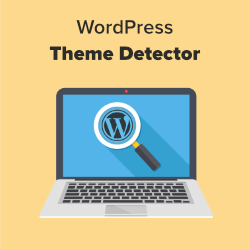One of the many tools that can enhance the WordPress experience is the WordPress theme detector. This article explores what WordPress theme detectors are, how they work, their importance, and how they can be utilized effectively.
What is a WordPress Theme Detector?
A WordPress theme detector is an online tool or service that analyzes a website to identify the WordPress theme it uses. These tools can provide information about the theme’s name, its developer, and sometimes even its version. In addition to themes, some detectors can also identify plugins and other technologies used by the website.
Key Features of WordPress Theme Detectors
-
Theme Identification: The primary function of a WordPress theme detector is to identify the theme a website is using. This includes both free and premium themes.
-
Plugin Detection: Some advanced theme detectors also identify the plugins in use, providing insight into the additional functionalities of the website.
-
Version Information: For themes and plugins, detectors may provide version details, which can be useful for compatibility and security checks.
-
Developer Details: Detectors often provide information about the theme’s developer or vendor, which can be useful for support and updates.
How WordPress Theme Detectors Work
WordPress theme detectors work by analyzing the HTML and CSS code of a website to extract relevant information about the theme being used. Here’s a simplified breakdown of the process:
-
URL Input: The user inputs the URL of the website they want to analyze into the theme detector tool.
-
Code Analysis: The tool scans the website’s source code, focusing on the structure, CSS files, and theme-related identifiers.
-
Theme Identification: By examining specific patterns and identifiers in the code, the detector identifies the theme and other relevant details. This might include searching for specific CSS class names or metadata that are unique to certain themes.
-
Result Compilation: The tool compiles the detected information and presents it in a user-friendly format, usually including the theme’s name, developer, and additional details.
Why Use a WordPress Theme Detector?
WordPress theme detectors offer several advantages for web developers, designers, and enthusiasts:
1. Theme Discovery
For web designers and developers, theme detectors are valuable for discovering themes used by other websites. This can inspire design ideas or provide insights into the latest trends in WordPress themes. It’s also useful for finding themes that fit specific requirements or aesthetics.
2. Competitive Analysis
Businesses and marketers can use theme detectors to analyze competitors’ websites. By understanding the themes and plugins used by competitors, businesses can gain insights into their design strategies and functionalities, which can inform their own website development efforts.
3. Theme Support and Updates
If you come across a theme you like and want to use it on your own site, theme detectors can help you find the theme’s source. Knowing the theme’s developer or vendor allows you to get support, updates, or additional customizations.
4. Troubleshooting and Compatibility
When dealing with website issues or performing updates, it’s crucial to know the theme and plugin versions in use. Theme detectors can provide this information, helping to troubleshoot issues and ensure compatibility with other plugins and WordPress versions.
5. Learning and Education
For WordPress enthusiasts and learners, understanding how different themes are structured and styled can be an educational experience. By examining the themes used by various websites, learners can gain insights into theme development and customization.
Popular WordPress Theme Detectors
Several tools and services are available for detecting WordPress themes. Here are some popular ones:
-
WPThemeDetector: This is a widely-used tool that provides detailed information about the WordPress theme and plugins used by a website. It’s user-friendly and offers additional features like theme demos and developer links.
-
WhatWPThemeIsThat: Another popular option, this tool identifies the theme and plugins used by a website. It provides a clean interface and detailed results, making it easy to understand the information.
-
Scan WP: Scan WP not only detects WordPress themes and plugins but also provides details on theme and plugin versions, making it a comprehensive tool for analysis.
-
IsItWP: This tool offers theme and plugin detection along with a range of other features, such as checking if a website is built with WordPress and finding related themes.
Limitations of WordPress Theme Detectors
While WordPress theme detectors are powerful tools, they do have some limitations:
-
Accuracy: While theme detectors are generally accurate, they may not always identify custom themes or themes that have been heavily modified. In such cases, the tool might not provide any information or might incorrectly identify the theme.
-
JavaScript and Dynamic Content: Some themes and plugins load content dynamically using JavaScript, which can sometimes make it challenging for detectors to identify them accurately.
-
Premium Themes: For premium or custom-built themes, the detector might not always provide detailed information. Premium themes often have licensing and protection mechanisms that can obscure their identification.
-
Privacy and Security: Some websites use security plugins or techniques to hide theme and plugin information from detection tools. This can limit the effectiveness of theme detectors in such cases.
Best Practices for Using WordPress Theme Detectors
To make the most of WordPress theme detectors, consider the following best practices:
-
Verify Information: Use multiple tools to cross-check the information provided by a theme detector. This can help ensure accuracy, especially if you’re using the information for critical purposes like purchasing a theme or troubleshooting issues.
-
Respect Privacy: Use theme detectors ethically and respect the privacy of website owners. Avoid using the information to copy or infringe on intellectual property rights.
-
Combine with Other Tools: Use theme detectors in conjunction with other tools like browser developer tools and performance analyzers to gain a comprehensive understanding of a website’s structure and design.
-
Stay Updated: WordPress and theme technologies are constantly evolving. Stay informed about the latest developments and updates to ensure that the theme detectors you use are up-to-date and accurate.
Conclusion
WordPress theme detectors are invaluable tools for web designers, developers, marketers, and enthusiasts. They provide crucial insights into the themes and plugins used by websites, aiding in theme discovery, competitive analysis, support, and learning. While they have limitations and may not always provide complete information, they remain essential for anyone involved in WordPress development and management.
By understanding how theme detectors work and utilizing them effectively, you can enhance your WordPress experience, make informed decisions, and stay ahead in the ever-evolving world of web design and development.