Introduction
AWS DevOps combines development and operations practices, using AWS tools to automate and streamline software delivery. Engaging in AWS DevOps projects helps you build essential skills in CI/CD, infrastructure as code, and cloud management. By setting up environments, creating pipelines, and deploying applications, you gain practical experience, enhance your problem-solving abilities, and prepare for certification. This hands-on approach is crucial for anyone aiming to excel in cloud-based DevOps roles. Consider joining the Aws Devops Course With Placement for the best guidance and training.
What Is AWS DevOps?
AWS DevOps is a set of practices that combines development (Dev) and operations (Ops) using Amazon Web Services (AWS). It aims to automate and integrate the processes between software development and IT teams.
AWS provides tools like CodePipeline, CodeBuild, and CloudFormation to support continuous integration, continuous delivery, and infrastructure as code, enabling faster and more reliable software delivery. It’s essential for efficient cloud-based operations.
All About AWS DevOps Projects
AWS DevOps projects involve automating and streamlining software development and IT operations using AWS tools and services. These projects typically include setting up continuous integration/continuous deployment (CI/CD) pipelines with AWS CodePipeline and CodeBuild, managing infrastructure as code using AWS CloudFormation or Terraform, and deploying applications using services like AWS Elastic Beanstalk or ECS.
Monitoring and logging are handled with AWS CloudWatch and AWS X-Ray. Security and compliance are maintained using AWS Identity and Access Management (IAM) and AWS Config. These projects aim to improve software delivery speed, quality, and reliability in cloud environments.
Why Practice AWS DevOps Projects?
Practicing AWS DevOps projects is essential for several reasons:
Hands-on Experience:
Working on real-world projects allows you to apply theoretical knowledge and understand AWS services in a practical context. This builds confidence and competence.
Skill Enhancement:
AWS DevOps projects help you master critical skills like CI/CD, infrastructure as code, and automation, making you proficient in deploying and managing cloud-based applications.
Problem-Solving:
Projects expose you to common challenges in DevOps, such as scaling, monitoring, and security, and teach you how to address these issues using AWS tools.
Portfolio Building:
Completing AWS DevOps projects adds valuable experience to your portfolio, making you more attractive to employers and demonstrating your capability to handle complex tasks.
Certification Preparation:
Practicing projects prepares you for AWS certification exams, especially the AWS Certified DevOps Engineer, by providing hands-on scenarios that reflect exam content.
Adaptability:
AWS DevOps projects familiarize you with industry-standard practices, enabling you to adapt to various work environments and efficiently collaborate with development and operations teams.
Innovation:
Experimenting with AWS services in projects allows you to explore new solutions and innovations, keeping you at the forefront of technology trends.
How To Do It?
Practicing AWS DevOps projects involves a series of steps that guide you from setting up your environment to deploying and managing applications. Aspiring professionals can join the Aws Devops Course With Placement for the best guidance in this field.
Here’s how to get started:
1. Set Up AWS Account and CLI
Ø Create an AWS Account: If you don’t have one, sign up for AWS. The free tier allows you to use many services at no cost for a limited time.
Ø Install AWS CLI: The AWS Command Line Interface (CLI) lets you interact with AWS services. Install it and configure it with your credentials:
aws configure
Ø Install Required Tools: You may need tools like Git, Docker, and Terraform for different projects.
2. Choose a Project
Ø Start with a simple project, such as deploying a web application using Elastic Beanstalk or setting up a CI/CD pipeline.
Ø As you gain confidence, move on to more complex projects, like building a microservices architecture with ECS (Elastic Container Service) and using CloudFormation for infrastructure as code. Invest in the AWS DevOps Engineer Certification for better skill development opportunities.
3. Set Up Infrastructure as Code
Ø Use AWS CloudFormation or Terraform to define your infrastructure. Here’s a simple example with CloudFormation to create an EC2 instance:
Resources:
MyEC2Instance:
Type: “AWS::EC2::Instance”
Properties:
InstanceType: “t2.micro”
ImageId: “ami-0c55b159cbfafe1f0”
Ø Deploy the template:
aws cloudformation deploy –template-file template.yaml –stack-name my-stack
4. Create a CI/CD Pipeline
Use AWS CodePipeline and CodeBuild to automate the build and deployment process. Here’s a basic example of setting up a pipeline in YAML:
version: 0.2
phases:
build:
commands:
– echo “Building the application…”
– npm install
– npm run build
artifacts:
files:
– ‘**/*’
5. Deploy and Monitor
Ø Deploy your application using services like Elastic Beanstalk, ECS, or Lambda. For monitoring, set up AWS CloudWatch to track performance and AWS X-Ray for tracing.
Ø Monitor logs and metrics to ensure everything is running smoothly and make adjustments as needed.
6. Iterate and Improve
Ø Continuously iterate on your project, adding features like automated testing, security checks with AWS IAM, and cost optimization strategies.
Ø Experiment with different services and approaches to deepen your understanding of AWS DevOps. You can check the AWS DevOps Engineer Certification or other similar AWS DevOps certifications for more insights.
7. Document Your Work
Keep detailed documentation of your projects, including challenges faced and how you overcame them. This will be invaluable for interviews and portfolio building.
Conclusion
Practicing AWS DevOps projects is essential for mastering cloud-based development and operations. By setting up environments, automating deployments, and managing infrastructure as code, you gain hands-on experience with AWS tools, enhance your problem-solving skills, and build a strong portfolio. These projects not only prepare you for AWS certifications but also equip you with the practical knowledge needed to excel in real-world DevOps roles.